جهت شرکت در دوره آموزشی MTCNA برای درک بهتر مفاهیم آشنایی با موضوعات پایه شبکه دوره +Network ضروری می باشد.
- دوره ها
- آموزش ویدیویی رایگان دوره MTCNA
- آموزش سازمانی
- Mikrotik | میکروتیک
- رکورد دوره مهندسی شبکه های آی پی ورژن 6 میکروتیک – MTCIPv6E
- پکیج آموزشی کانتینر میکروتیک – MikroTik Container
- MTCUME – رکورد دوره مهندسی مدیریت کاربران میکروتیک
- آموزش رایگان انواع VPN در میکروتیک
- رکورد دوره آموزشی مسیریابی میکروتیک – MTCRE
- رکورد دوره آموزشی مهندسی وایرلس میکروتیک – MTCWE
- رکورد دوره آموزشی مهندسی امنیت میکروتیک – MTCSE
- پکیج جامع کلیه دوره های میکروتیک از صفر تا صد – MTCMIX
- MTCTCE – رکورد دوره مهندسی کنترل ترافیک میکروتیک
- آموزش رایگان
- مدرک میکروتیک
- نرم افزار
- خدمات
- یوتیوب
- دوره ها
- آموزش ویدیویی رایگان دوره MTCNA
- آموزش سازمانی
- Mikrotik | میکروتیک
- رکورد دوره مهندسی شبکه های آی پی ورژن 6 میکروتیک – MTCIPv6E
- پکیج آموزشی کانتینر میکروتیک – MikroTik Container
- MTCUME – رکورد دوره مهندسی مدیریت کاربران میکروتیک
- آموزش رایگان انواع VPN در میکروتیک
- رکورد دوره آموزشی مسیریابی میکروتیک – MTCRE
- رکورد دوره آموزشی مهندسی وایرلس میکروتیک – MTCWE
- رکورد دوره آموزشی مهندسی امنیت میکروتیک – MTCSE
- پکیج جامع کلیه دوره های میکروتیک از صفر تا صد – MTCMIX
- MTCTCE – رکورد دوره مهندسی کنترل ترافیک میکروتیک
- آموزش رایگان
- مدرک میکروتیک
- نرم افزار
- خدمات
- یوتیوب
0
0
محصول
مشاهده سبد خرید
سبد خرید خالی است.








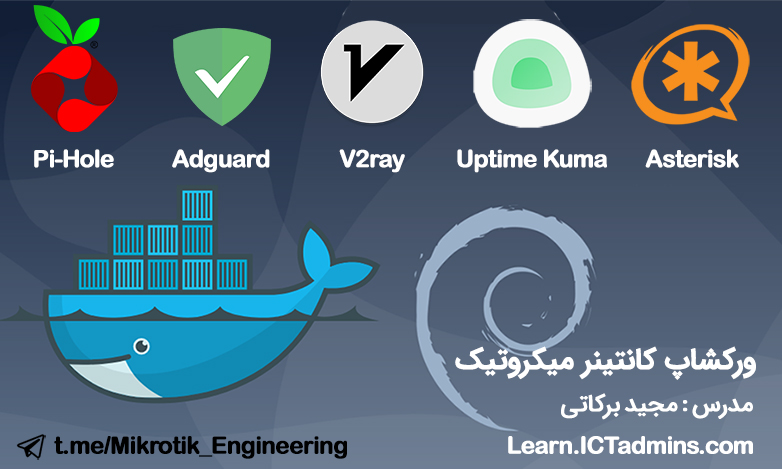


علی سرادانشجو
دوره بسیار عالی، جامع و کاربری بود، با تشکر از مهندس برکاتی و تیم خانه میکروتیک ایران